Github 블로그 만들기
- GitHub 계정 생성
- https://github.com/topics/jekyll-theme 에서 테마 선정하고, fork 눌러 자신의 github에 내용 복사해오기
- 복사 후 Settings로 들어가서 Repository name을 본인Github아이디.github.io로 변경
- _config.yml 파일을 선택하고, Edit
- url을 서치한다음 url 앞의 주석 내용을 지워주고, “https://본인Github아이디.github.io”로 변경한 뒤 밑에서 Commit 버튼 누르기
Github 블로그 글 포스팅하기
- 본인 깃허브블로그 레포지토리로 와서 Add file 클릭 후 Create New File 클릭하기
- 레포지토리주소/_posts/2022-03-03-first.md
- 포스팅 규칙 참고 : https://jekyllrb.com/docs/posts/
- 마크다운 문법 참고 :
- teddylee777.github.io/categories/jekyll/
- Editor 사용 : Typora
- 포스팅할 때 이름 형식 : 연도-월-일-글제목.md
- 글 작성 완료한 뒤에는 Commit New File 클릭하기
- 글 게시는 30초에서 2분 정도까지 걸림
- 새로 고침 : Cmd + R (Window는 Cntr + R) 누르면 됨
- 블로그 테마 변경 방법 : _config.yml 파일에서 minimal_mistakes_skin 변경
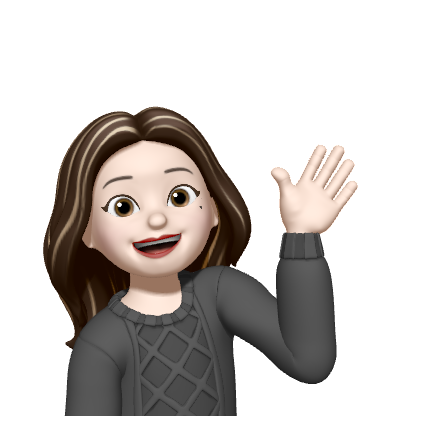
Leave a comment